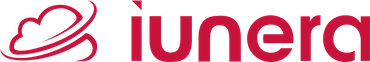Series: Installing a Production-Ready Apache Druid Cluster on Kubernetes — Part 1: Infrastructure Foundation
This is part of a series about installing a production-ready Apache Druid cluster on Kubernetes. This first part covers the infrastructure foundation; continue with Installing a Production-Ready Apache Druid Cluster on Kubernetes — Part 2: Druid Deployment Preparation, then Apache Druid on Kubernetes: Production-ready with TLS, MM‑less, Zookeeper‑less, GitOps, and finally Apache Druid Security on Kubernetes: Authentication & Authorization with OIDC (PAC4J), RBAC, and Azure AD. For conversational validation and query assistance, explore Apache Druid MCP Server: Conversational AI for Time Series.

Table of Contents
- Introduction
- Summary
- Authorization Layer Preparation
- GitOps Configuration with FluxCD and SOPS
- Persistency Layer Setup
- Infrastructure Approach Comparison
- GitOps vs Traditional Deployment
- Technical Examples
- Troubleshooting Common Issues
- Conclusion
In this series on Apache Druid on Kubernetes
- Infrastructure Setup for Enterprise Apache Druid on Kubernetes – Building the Foundation
- Installing a Production-Ready Apache Druid Cluster on Kubernetes — Part 2: Druid Deployment Preparation
- Apache Druid on Kubernetes: Production-ready with TLS, MM‑less, Zookeeper‑less, GitOps
- Apache Druid Security on Kubernetes: Authentication & Authorization with OIDC (PAC4J), RBAC, and Azure AD
Related project: Apache Druid MCP Server: Conversational AI for Time Series
If you’re planning or running Apache Druid in production, we offer pragmatic Apache Druid consulting and support for time‑series projects—from architecture reviews and Kubernetes‑native deployments to performance tuning and production runbooks. If expert guidance would accelerate your roadmap, feel free to reach out.
Introduction
Setting up Apache Druid for enterprise production environments requires a solid infrastructure foundation that goes far beyond simply deploying the Druid cluster itself. These are the prerequisites for production ready installation: a robust secrets management, a reliable GitOps workflow, and properly configured persistency layers for both metadata and deep storage.
Modern enterprises are increasingly turning to Apache Druid for their time series analytics needs, but many underestimate the infrastructure complexity required for production-ready deployments. Unlike traditional database setups, Druid’s distributed architecture demands careful orchestration of multiple storage backends, sophisticated secret management, enterprise-grade security practices and benefits from proper devops tooling.
This comprehensive guide walks you through the essential infrastructure setup that must be completed before deploying Apache Druid on Kubernetes. We’ll cover secrets management preparation with SOPS encryption, GitOps configuration using FluxCD, and the setup of both PostgreSQL metadata storage and S3-compatible object storage for deep storage requirements.
Summary
This article provides a complete infrastructure foundation setup for enterprise Apache Druid deployments on Kubernetes. You’ll learn how to implement secure secret management using SOPS, configure GitOps workflows with FluxCD, set up PostgreSQL for metadata storage with proper authentication, and configure S3 compatible object storage (MinIO or AWS S3) for deep storage with appropriate IAM policies. The guide includes production-ready configurations, security best practices, and troubleshooting tips essential for enterprise environments.
Authorization Layer Preparation
Understanding Druid’s Authorization Architecture
Apache Druid’s enterprise deployment requires a sophisticated authorization architecture that manages secrets across multiple components. The secrets management serves as the foundation for authenticated communication between Druid services and metadata storage, deep storage backends and external services.
The key principle behind enterprise Druid authorization is the separation of concerns: authentication credentials, encryption keys, and access policies must be managed independently from application configurations. This approach ensures that sensitive information never appears in plain text within your GitOps repository.
SOPS Configuration for Secret Management
SOPS (Secrets OPerationS) provides the encryption backbone for your secrets management. In our enterprise setup, we utilize AGE encryption for its simplicity and security. The configuration begins with a .sops.yaml file that defines encryption rules:
# creation rules are evaluated sequentially, the first match wins
creation_rules:
- path_regex: .enc.yaml
encrypted_regex: ^(data|stringData)$
age: >-
age<keyId1>,
age<keyId1>,
This configuration ensures that any file matching the .enc.yaml pattern will have its data and stringData sections encrypted using the specified AGE public keys. The dual-key approach provides redundancy and supports key rotation scenarios. Like the SOPS documentation described you can easily configure central managed keys for that purpose like AWS KMS, GCP KMS or Azure Keystores. You have to ensure that the decrypting Kubernetes Cluster has permission to access the keys in the Keystores.
Creating Database Credentials with GitOps
A critical secret in your Druid infrastructure is the postgres-password key, which must be created before any database deployment (e.g. with openssl rand -hex 32. This secret follows the GitOps principle by being version-controlled in encrypted form:
# Create the encrypted secret file sops kubernetes/sops-secrets/druid/iuneradruid-metastore-postgres-secret.enc.yaml
The secret structure should follow this pattern:
apiVersion: v1 kind: Secret metadata: name: iuneradruid-metastore-postgres-secret namespace: druid type: Opaque data: postgres-password: <base64-encoded-password>
This approach ensures that database credentials are managed through your GitOps workflow while maintaining security through SOPS encryption. The secret will be automatically decrypted and applied by FluxCD during deployment.
Security Best Practices for Secret Management
Enterprise secret management requires adherence to several security principles. First, implement the principle of least privilege by creating dedicated service accounts for each component. Second, use separate encryption keys for different environments (development, staging, production). Third, establish a key rotation schedule and document the rotation procedures.
Consider implementing master data management principles when organizing your secrets. Treat authentication credentials as master data that requires careful governance, versioning, and lifecycle management.
GitOps Configuration with FluxCD and SOPS
The Importance of GitOps for Enterprise Druid
GitOps represents a paradigm shift in how enterprise infrastructure is managed. For Apache Druid deployments, GitOps provides several critical advantages: declarative configuration management, automated deployment pipelines, audit trails for all changes, and the ability to quickly rollback problematic deployments.
Traditional Druid deployments often suffer from configuration drift, where production environments gradually diverge from documented configurations. GitOps eliminates this problem by ensuring that your Git repository serves as the single source of truth for all infrastructure and application configurations.
FluxCD Integration with SOPS
FluxCD serves as the GitOps operator that continuously monitors your Git repository and applies changes to your Kubernetes cluster. The integration with SOPS enables secure handling of encrypted secrets throughout the deployment pipeline.
The FluxCD configuration includes two primary kustomizations:
---
apiVersion: kustomize.toolkit.fluxcd.io/v1
kind: Kustomization
metadata:
name: common
namespace: flux-system
spec:
interval: 10m0s
path: ./kubernetes/common
prune: true
sourceRef:
kind: GitRepository
name: flux-system
---
apiVersion: kustomize.toolkit.fluxcd.io/v1
kind: Kustomization
metadata:
name: sops-secrets
namespace: flux-system
spec:
decryption:
provider: sops
secretRef:
name: sops-age
interval: 10m0s
path: ./kubernetes/sops-secrets
prune: true
sourceRef:
kind: GitRepository
name: flux-system
The common kustomization manages general infrastructure components, while the sops-secrets kustomization specifically handles encrypted secrets with SOPS decryption enabled.
Note: Later will we implement the druid-configuration in a dedicated repo including dedicated kustomizations.
Kustomization Best Practices
Effective kustomization organization follows a hierarchical structure that separates concerns while maintaining flexibility. Base configurations define common settings, while overlays provide environment-specific customizations.
For Druid deployments, consider organizing kustomizations by functional area: networking, storage, security, and application layers. This approach simplifies troubleshooting and enables selective updates to specific infrastructure components.
Persistency Layer Setup
PostgreSQL for Metadata Storage
Apache Druid relies heavily on PostgreSQL for storing metadata about segments, datasources, and cluster configuration like lookups. The metadata store serves as the central nervous system of your Druid cluster, making its reliability and performance critical to overall system health.
Production-Ready PostgreSQL Configuration
The PostgreSQL deployment uses the Bitnami Helm chart with enterprise-focused configurations:
apiVersion: helm.toolkit.fluxcd.io/v2beta1
kind: HelmRelease
metadata:
name: postgres
namespace: druid
spec:
releaseName: postgres
targetNamespace: druid
chart:
spec:
chart: postgresql
version: ">=15.0.0"
sourceRef:
kind: HelmRepository
name: bitnami-charts
namespace: druid
values:
global:
postgresql:
auth:
username: postgres
existingSecret: iuneradruid-metastore-postgres-secret
secretKeys:
adminPasswordKey: postgres-password
primary:
persistence:
enabled: true
existingClaim: iuneradruid-metastore-postgres-pvc
labels:
app.kubernetes.io/networkpolicy-group: druid
metrics:
enabled: true
This configuration demonstrates several enterprise best practices. The existingSecret reference connects to the SOPS-encrypted credentials created in the secrets management. The existingClaim ensures data persistence across pod restarts. Network policy labels enable fine-grained traffic control between Druid components. Of course you can use any kind of postgres installation or Postgres as a Service (e.g. AWS RDS) as long it’s accessible via the standard JDBC driver.
Performance Considerations and Sizing
PostgreSQL performance directly impacts Druid query response times and ingestion throughput. For enterprise deployments, consider these sizing guidelines:
- CPU: Minimum 2 cores, recommended 4-8 cores for high-throughput environments
- Memory: Minimum 4GB, recommended 8-16GB with proper buffer pool configuration
- Storage: Use high-performance SSDs with at least 1000 IOPS capability
- Network: Ensure low-latency connectivity between PostgreSQL and Druid coordinators
Monitor key PostgreSQL metrics including connection pool utilization, query execution times, and lock contention. These metrics provide early warning signs of capacity constraints that could impact Druid performance.
Object Storage Configuration
Deep storage serves as the permanent repository for Druid segments, making it essential for data durability and disaster recovery. Both MinIO and AWS S3 provide enterprise-grade object storage capabilities, though each has distinct advantages.
S3 Bucket Requirements
Its recommended to have two dedicated S3 buckets for proper operation:
- Deep Storage Bucket: Used for storing Druid segments permanently
- Indexing Logs Bucket: Used for storing indexing task logs and temporary files
These buckets must be accessible through either an AWS IAM instance role (recommended for EC2-based deployments) or an IAM user with appropriate permissions.
IAM User Configuration with SOPS
When using an IAM user for S3 access, the credentials must be securely managed through SOPS encryption. Create a secret called iuneradruid-s3iam-secrets containing the following keys:
apiVersion: v1 kind: Secret metadata: name: iuneradruid-s3iam-secrets namespace: druid type: Opaque stringData: AWS_REGION: eu-central-1 AWS_ACCESS_KEY_ID: <access-key> AWS_SECRET_ACCESS_KEY: <secret-key>
This secret should be encrypted using SOPS before committing to your GitOps repository:
# Create the encrypted secret file sops kubernetes/sops-secrets/druid/iuneradruid-s3iam-secrets.enc.yaml
AWS S3 IAM Policies
When using AWS S3 for deep storage, proper IAM policies ensure secure access while maintaining the principle of least privilege. The Terraform configuration demonstrates enterprise-grade S3 setup:
resource "aws_iam_policy" "deepstorage" {
name = "${local.prefix}-access-deepstorage"
policy = jsonencode({
Version = "2012-10-17"
Statement = [
{
Effect = "Allow"
Action = [
"s3:GetObject",
"s3:ListBucket",
"s3:PutObject",
"s3:DeleteObject",
"s3:GetBucketAcl",
"s3:PutObjectAcl"
]
Resource = [
aws_s3_bucket.deepstorage.arn,
"${aws_s3_bucket.deepstorage.arn}/*"
]
},
{
Effect = "Allow"
Action = [
"kms:Decrypt",
"kms:GetPublicKey",
"kms:Encrypt",
"kms:GenerateDataKey"
]
Resource = [local.kms_arn]
}
]
})
}
This IAM policy provides the minimum permissions required for Druid deep storage operations while including KMS permissions for encryption at rest. The policy can be attached to either IAM users (with credentials managed via SOPS) or instance profiles for EC2-based deployments.
For detailed S3 configuration requirements, refer to the official Apache Druid documentation which provides comprehensive guidance on S3 extension configuration and troubleshooting.
Storage Backend Comparison
| Feature | MinIO | AWS S3 |
|---|---|---|
| Deployment | Self-hosted | Managed service |
| Cost | Infrastructure only | Pay-per-use |
| Latency | Network dependent | Region dependent |
| Durability | Configurable | 99.999999999% |
| Compliance | Self-managed | AWS compliance |
| Integration | S3 API compatible | Native S3 |
Infrastructure Approach Comparison
| Aspect | Traditional Setup | Kubernetes-Native |
|---|---|---|
| Deployment | Manual configuration | Declarative manifests |
| Scaling | Manual intervention | Automatic scaling |
| Updates | Downtime required | Rolling updates |
| Monitoring | External tools | Integrated observability |
| Security | Manual certificate management | Automated TLS |
| Backup | Script-based | Operator-managed |
GitOps vs Traditional Deployment
| Factor | GitOps Approach | Traditional Deployment |
|---|---|---|
| Change Management | Git-based workflow | Manual procedures |
| Audit Trail | Complete Git history | Limited documentation |
| Rollback | Git revert | Manual restoration |
| Environment Consistency | Guaranteed | Configuration drift |
| Security | Encrypted secrets in Git | External secret stores |
| Collaboration | Pull request reviews | Direct server access |
Technical Examples
Complete SOPS Secret Creation
# Generate AGE key pair
age-keygen -o age-key.txt
# Create SOPS configuration
cat << EOF > .sops.yaml
creation_rules:
- path_regex: .enc.yaml
encrypted_regex: ^(data|stringData)$
age: $(cat age-key.txt | grep public | cut -d: -f2 | tr -d ' ')
EOF
# Create encrypted secret
sops kubernetes/sops-secrets/druid/postgres-secret.enc.yaml
FluxCD Bootstrap Command
# Bootstrap FluxCD with SOPS support flux bootstrap git \ --url=https://github.com/your-org/k8s-config \ --branch=main \ --path=kubernetes/flux-system \ --components-extra=image-reflector-controller,image-automation-controller \ --token-auth=true
PostgreSQL Connection Verification
# Test PostgreSQL connectivity kubectl exec -it postgres-0 -n druid -- psql -U postgres -c "\l" # Verify secret mounting kubectl get secret iuneradruid-metastore-postgres-secret -n druid -o yaml
Troubleshooting Common Issues
SOPS Decryption Failures
When FluxCD fails to decrypt SOPS secrets, verify the AGE private key is correctly mounted:
# Check SOPS secret in flux-system namespace kubectl get secret sops-age -n flux-system -o yaml # Verify kustomization status flux get kustomizations sops-secrets
PostgreSQL Connection Issues
Database connectivity problems often stem from network policies or incorrect credentials:
# Check PostgreSQL pod status kubectl get pods -n druid -l app.kubernetes.io/name=postgresql # Verify service endpoints kubectl get endpoints postgres -n druid # Test database connection kubectl run postgres-client --rm -it --image postgres:15 -- psql -h postgres.druid.svc.cluster.local -U postgres
Conclusion
Building a robust infrastructure foundation is the cornerstone of successful enterprise Apache Druid deployments. After extensive experience with various deployment approaches, deploying Apache Druid on Kubernetes represents the optimal path for enterprise environments. The container orchestration capabilities, automated scaling, and declarative configuration management that Kubernetes provides are perfectly aligned with Druid’s distributed architecture requirements.
GitOps is not just recommended—it’s essential for production Druid deployments. The complexity of managing secrets, configurations, and multi-component deployments makes traditional manual approaches both error-prone and unsustainable. GitOps ensures consistency, provides complete audit trails, and enables rapid rollbacks when issues arise. The three-layer approach we’ve outlined—secrets management, GitOps workflows, and persistent storage—provides the security, reliability, and maintainability that enterprise environments demand.
The secrets management layer, built on SOPS encryption and proper credential handling, ensures that sensitive information never appears in plain text while maintaining the benefits of version-controlled infrastructure. The GitOps configuration with FluxCD provides automated, auditable deployments with the ability to quickly rollback problematic changes. The persistency layer, comprising both PostgreSQL metadata storage and S3-compatible deep storage, forms the data foundation that Druid depends on for both operational metadata and long-term segment storage.
When comparing NoSQL database options, Apache Druid’s infrastructure requirements may seem complex, but this complexity enables the high-performance analytics capabilities that make Druid invaluable for time series workloads. The Kubernetes-native approach we’ve established here scales seamlessly from development environments to enterprise production deployments.
Remember that infrastructure setup is not a one-time activity. Regular monitoring, capacity planning, and security updates ensure that your foundation continues to support growing analytics demands. The GitOps approach facilitates these ongoing maintenance activities by providing a structured, version-controlled method for implementing changes.
With this infrastructure foundation in place, you’re ready to proceed with the actual Apache Druid deployment. In the next article of this series, we’ll dive deep into the Druid cluster configuration itself, covering the deployment of Druid services, performance tuning, and integration with the infrastructure components we’ve established here.
For additional enterprise infrastructure patterns and configurations, explore the Iunera Helm Charts repository which provides production-tested configurations for various analytics and data processing workloads.
Read the next Part of our Series of installing Apache Druid production-ready , autoscaled on Kubernetes.
Why is this infrastructure setup necessary before deploying Druid?
Apache Druid’s distributed architecture requires robust foundations for security, data persistence, and operational management. Without proper secrets management, GitOps workflows, and storage backends, production deployments face security vulnerabilities, configuration drift, and data loss risks. This infrastructure ensures enterprise-grade reliability and maintainability.
What are the prerequisites for implementing this infrastructure foundation?
You need a Kubernetes cluster with sufficient resources, Git repository access for GitOps, and basic familiarity with Kubernetes concepts. Additionally, you’ll need access to object storage (AWS S3 or self-hosted MinIO) and the ability to generate encryption keys for SOPS.
Why use SOPS instead of other secret management solutions?
How do I secure database credentials in a GitOps workflow?
Use SOPS to encrypt secrets before committing to Git. Create Kubernetes secrets with encrypted data sections, and configure FluxCD with SOPS decryption capabilities. Never store plain-text credentials in your repository. The iuneradruid-metastore-postgres-secret example demonstrates this pattern.
What happens if I lose my SOPS encryption keys?
Lost encryption keys make encrypted secrets unrecoverable. Implement key backup strategies using multiple AGE keys or cloud-based key management services. Store backup keys securely offline and establish key recovery procedures as part of your disaster recovery plan.
What are the minimum resource requirements for PostgreSQL metadata storage?
For production environments, allocate minimum 4GB RAM, 2 CPU cores, and high-performance SSD storage with 1000+ IOPS. Monitor connection pool utilization and query performance to determine scaling needs. Consider PostgreSQL clustering for high availability.
Should I use MinIO or AWS S3 for deep storage?
Choose MinIO for on-premises deployments, cost control, and data sovereignty requirements. Select AWS S3 for managed service benefits, global availability, and integration with other AWS services. Both provide enterprise-grade durability, but AWS S3 offers better managed service features.
Why do I need two separate S3 buckets?
Druid requires separate buckets for deep storage (permanent segment storage) and indexing logs (temporary task logs and metadata). This separation improves security, enables different retention policies, and simplifies access control management.
How do I handle secret rotation in a GitOps environment?
Implement automated secret rotation using external secret operators or scheduled jobs. Update encrypted secrets in Git, and use FluxCD’s reconciliation to deploy changes. Maintain backward compatibility during rotation periods and test rotation procedures regularly.
What backup strategies should I implement for metadata storage?
Configure automated PostgreSQL backups with point-in-time recovery capabilities. Store backups in separate object storage buckets with cross-region replication. Test backup restoration procedures regularly in non-production environments and document recovery time objectives.
How do I monitor infrastructure health before Druid deployment?
Deploy monitoring stack (Prometheus, Grafana) alongside infrastructure components. Monitor PostgreSQL metrics (connections, query performance), object storage metrics (throughput, error rates), and Kubernetes cluster health (resource utilization, pod status). Set up alerting for critical infrastructure failures.